Gaming is more than just a hobby; it’s a passion that can sometimes take a toll on our bodies. As I dive into the world of virtual adventures, I often find myself glued to the screen for hours. But staying sharp and injury-free is crucial if I want to keep enjoying my favorite games.
That’s where health and ergonomics come into play. By understanding how to create a comfortable gaming environment and adopting healthy habits, I can enhance my performance while minimizing the risk of strain and injury.
In this article, I’ll share some essential tips and tricks that’ll help you game smarter, not harder, ensuring you stay at the top of your game for years to come.
Understanding Health and Ergonomics in Gaming
Maintaining health and ergonomics is vital for successful gaming. A well-designed setup and healthy practices enhance enjoyment and minimize physical strain.
The Importance of Ergonomics
Ergonomics plays a crucial role in gaming. A comfortable environment reduces fatigue and enhances focus. Proper chair height, monitor level, and keyboard positioning contribute to reducing discomfort. Using ergonomic accessories like wrist rests and gamepads can further prevent strain. Optimal ergonomics support prolonged gaming sessions without injury.
Common Health Issues for Gamers
Gamers often face specific health issues due to prolonged gameplay. Common problems include:
- Carpal Tunnel Syndrome: Repetitive movement leads to nerve compression in the wrist, causing pain and numbness.
- Back Pain: Poor posture and inadequate support during long sessions can result in discomfort or chronic pain in the lower back.
- Eye Strain: Extended screen time can cause digital eye strain, leading to headaches and blurred vision.
- Repetitive Strain Injuries: Continuous use of the same muscles can result in injuries like tendinitis, especially in the hands and wrists.
Addressing these issues requires implementing ergonomic practices and maintaining breaks during gameplay to promote relaxation and recovery.
Setting Up Your Gaming Space
A well-organized gaming space promotes comfort and efficiency. Prioritizing ergonomics and health ensures that I can enjoy long gaming sessions without discomfort or injury.
Ideal Desk and Chair Height
The height of my desk and chair significantly impacts my gaming experience. I adjust my chair so my feet rest flat on the floor, with knees at a 90-degree angle. My desk height should allow my elbows to bend at about the same angle.
Standard desk heights range from 28 to 30 inches, while adjustable chairs offer flexibility for different body types. Keeping an ergonomic setup reduces strain on my back and shoulders, enhancing overall comfort.
Monitor Positioning and Eye Care
Monitor positioning is essential for reducing eye strain and maintaining focus. I place my monitor about an arm’s length away and ensure the top of the screen aligns with my eyes when I sit up straight.
This position allows me to maintain a neutral neck posture. Moreover, I adopt the 20-20-20 rule, which suggests looking away from the screen every 20 minutes at something 20 feet away for at least 20 seconds. Using blue light filters and adjusting screen brightness can also minimize eye fatigue during extended gaming sessions.
Best Practices for Healthy Gaming
Maintaining health while gaming requires intentional habits and routines. These best practices ensure I stay sharp and injury-free during extended play sessions.
Regular Breaks and Stretching Exercises
Incorporating regular breaks into gaming sessions prevents physical strain. I set a timer for every 60 minutes to remind myself to step away from the screen. During these breaks, I perform stretching exercises targeting the neck, shoulders, wrists, and back.
Simple stretches, like shoulder rolls and wrist flexes, reduce tension and circulation issues. I also take time to walk around my gaming space, which helps maintain blood flow and resets my posture.
Hydration and Nutrition Tips
Staying hydrated is essential for focus and endurance. I keep a water bottle nearby, aiming for at least 64 ounces of water each day. Hydration not only supports overall health but also helps reduce fatigue during long sessions.
Alongside hydration, I prioritize balanced nutrition by including healthy snacks like nuts, fruits, and yogurt. These foods provide sustained energy without the crash that comes from sugary snacks. I also ensure to eat regular meals that include protein, whole grains, and vegetables to support cognitive functions while gaming.
Mental Health and Gaming
Maintaining mental health while gaming is crucial for an enjoyable experience. Balancing gaming with other activities helps ensure a healthy lifestyle and reduces the risk of burnout.
Balancing Gaming with Other Activities
Balancing gaming with various activities fosters mental well-being. Engage in physical exercise, socialize with friends, and pursue hobbies outside gaming. Incorporating these activities provides necessary breaks and refreshes the mind.
For instance, aiming for at least 150 minutes of moderate exercise weekly improves mood and cognitive functioning. Scheduling time for non-gaming activities adds variety to daily routines, preventing the monotony that could lead to frustration or stress.
Recognizing Signs of Gaming Addiction
Recognizing signs of gaming addiction is vital for maintaining mental health. Identifying behaviors such as neglecting personal responsibilities, losing interest in social interactions, or experiencing withdrawal symptoms when not gaming can indicate potential addiction.
Maintaining awareness of time spent gaming aids in ensuring it remains a hobby rather than a compulsion. Setting limits on gaming hours and monitoring emotions during and after gameplay can support mental clarity and emotional health while gaming.

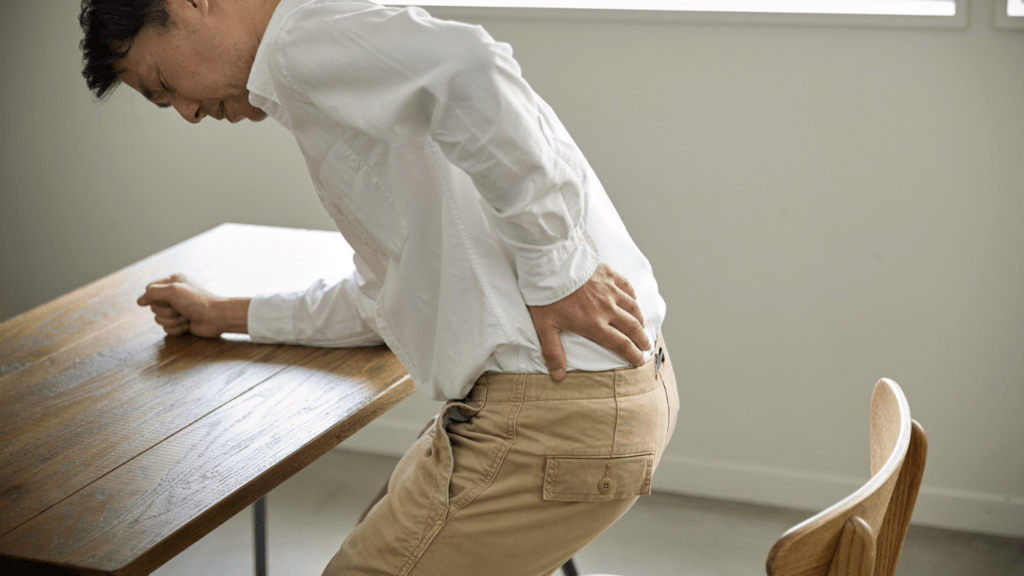











































































































































































































































































































































































































































































































































































































































































































































































































































































































































































































































































































































































































































































































































































































































































































































































































































































































































































































































































































































































































































































 Mistyck Winstonolie, the visionary founder of Power Gamer Strategy Hub, has carved a dynamic niche in the gaming world by blending passion with purpose. Under her leadership, the platform has become a vital source for gamers seeking cutting-edge news, expert strategies, esports insights, and thoughtful reviews. Driven by a deep understanding of both casual and competitive gaming cultures, Mistyck continues to empower players and fans alike through engaging content that informs, inspires, and elevates the global gaming experience.
Mistyck Winstonolie, the visionary founder of Power Gamer Strategy Hub, has carved a dynamic niche in the gaming world by blending passion with purpose. Under her leadership, the platform has become a vital source for gamers seeking cutting-edge news, expert strategies, esports insights, and thoughtful reviews. Driven by a deep understanding of both casual and competitive gaming cultures, Mistyck continues to empower players and fans alike through engaging content that informs, inspires, and elevates the global gaming experience.