In the fast-paced world of first-person shooters (FPS), precision can make or break your game. Whether you’re on a console or PC, mastering your aim is crucial for dominating the battlefield. I’ve spent countless hours honing my skills and discovered that small adjustments can lead to big improvements in accuracy and performance.
Understanding FPS Precision
Precision in FPS games directly affects gameplay performance. Better aim leads to improved experiences and higher success rates in matches.
Importance of Aiming Skill
Aiming skill serves as the foundation for effective gameplay in FPS titles. Accurate shots translate into quick eliminations and lower death counts. Moreover, it enhances personal satisfaction and competitive edge. Consistent practice leads to muscle memory, allowing for swift reactions and improved target tracking. Players who prioritize aim often notice substantial improvements in their win rates.
Differences Between Console and PC
Aiming dynamics differ significantly between console and PC platforms.
- Sensitivity Settings: Generally, PC players can adjust sensitivity values in more precise increments compared to console gamers.
- Input Method: PC players utilize a mouse for aiming, which typically offers greater accuracy and speed than analog sticks on consoles.
- Field of View (FOV): Many PC games allow higher FOV settings, enabling players to see more of their environment, while console games often have fixed or lower FOV options.
- Aim Assist: Consoles frequently include aim assist features, which can help players stay on target, while PC players rely solely on manual aim techniques.
Understanding these differences fosters better adaptation of tricky aiming techniques specific to each platform.
Basic Settings Adjustment
Adjusting basic settings is crucial for perfecting aim in FPS games. I’ll outline key adjustments for sensitivity and field of view to enhance accuracy on both console and PC.
Sensitivity Settings
Sensitivity settings directly impact aiming precision. I recommend finding a balance that allows for both quick turns and precise shots.
- Lower Sensitivity for Precision: Lower sensitivity values generally facilitate more controlled aiming, which benefits players aiming at distant targets.
- Test and Tweak: Regularly test different sensitivity values during gameplay. A range between 4 and 8 for PC often works well, while console players might prefer settings from 6 to 12.
- Adjust for Personal Comfort: Each player’s comfort varies. Therefore, I adjust sensitivity based on how my controller or mouse feels during gameplay.
Field of View (FOV) Configuration
Configuring the field of view enhances spatial awareness and improves tracking. An optimized FOV helps in spotting enemies and adjusting aim.
- Wider FOV for Peripheral Vision: Setting FOV between 90 and 110 degrees increases peripheral vision, which is vital for awareness of surroundings.
- Balance FOV and Performance: Higher FOV can reduce frame rates. I find that adjusting FOV while monitoring performance ensures smooth gameplay without sacrificing visibility.
- Experiment Across Different Games: Each game might feel different. I experiment with the FOV settings in each title to achieve the best competitive edge.
Environmental Factors
Environmental factors significantly influence aiming precision in FPS games. Understanding how to optimize your setup can lead to enhanced performance and improved targeting skills.
Choosing the Right Setup
Choosing the right setup involves selecting a monitor, input devices, and surrounding equipment that suit your gaming style. I prefer a monitor with a high refresh rate, ideally 144Hz or higher, as it provides smoother gameplay and reduces motion blur.
A solid mouse with adjustable DPI settings enables precision aiming. Selecting a comfortable gaming chair maintains posture, reducing fatigue during extended play sessions. Customizing controller settings with sensitivity adjustments further enhances tactile feedback, allowing for quicker response times.
Test various configurations to discover what setup optimally aligns with your preferences.
Lighting and Screen Position
Lighting conditions and screen position can dramatically affect visibility and focus. I advise using ambient lighting to reduce glare on the screen, which allows for clearer images and better concentration.
Positioning the monitor at eye level maintains a neutral neck position, minimizing discomfort during long gaming sessions. Keeping the screen approximately 24 to 36 inches from your eyes enhances visibility, allowing for easier target acquisition.
Adjusting the brightness and contrast settings on the monitor also contributes to a clearer picture, which supports precision during intense gameplay.
Aim Training Techniques
Improving aim precision requires consistent practice through targeted drills and exercises. Implementing effective aim training techniques enhances accuracy and muscle memory over time.
Drills and Exercises
I focus on several drills to sharpen my aim.
- Flick Shots: I practice flick shots by targeting small objects or dots on the screen. This exercise improves reflexes and increases accuracy under pressure.
- Tracking: I use tracking drills to follow moving targets smoothly. This enhances my ability to maintain aim on opponents in dynamic situations, improving overall targeting skills.
- Crosshair Placement: I emphasize crosshair placement in every engagement. Keeping the crosshair at head level before encountering opponents minimizes the need for adjustments and promotes quicker reactions.
- Recoil Control: I incorporate recoil control exercises specific to each weapon used in my favorite FPS games. Understanding recoil patterns helps me maintain accuracy during sustained fire.
Using Aim Trainers
I utilize aim trainers to refine my skills consistently. These software tools offer a variety of scenarios to simulate in-game situations.
- Customized Settings: I adjust the sensitivity and FOV settings in aim trainers to match my in-game preferences. This alignment aids in a smoother transition when I switch to actual gameplay.
- Progress Tracking: I track my progress over time. Aim trainers provide metrics on accuracy, reaction time, and tracking skills, allowing me to identify areas needing improvement.
- Varied Training Modes: I explore different training modes within aim trainers. Modes such as target switching, precision shots, and speed challenges all play a role in developing a comprehensive aiming skill set.
- Regular Practice: I allocate time daily or several times a week for aim training. Consistency leads to noticeable improvements in precision and confidence during matches.
Game-Specific Strategies
Different genres in FPS games require tailored strategies for optimal aiming precision. Understanding unique mechanics can significantly enhance skill sets.
Adapting to Different Genres
Adapting to various genres within FPS games plays a critical role in refining aim. Fast-paced shooters, like “Call of Duty,” demand quick reflexes and precise adjustments, making higher sensitivity settings beneficial for rapid turns and target acquisition.
Conversely, tactical shooters like “Counter-Strike: Global Offensive” favor lower sensitivity for better control over long-range shots. Experimenting with different settings based on genre increases accuracy and facilitates smoother gameplay.
Incorporating genre-specific drills, such as target flicking or burst fire for fast-paced games, builds essential muscle memory for nuanced aim.
Learning Maps and Mechanics
Learning maps improves aim by enhancing spatial awareness and positioning strategies. Familiarizing myself with map layouts helps identify common engagement zones and sightlines, allowing for better anticipation of enemy movements.
Memorizing key landmarks can facilitate quick reaction times and optimal crosshair placement during combat scenarios. Recognizing in-game mechanics, such as movement patterns or cover spots, further aids in predicting opponent actions.
Practicing on specific maps helps solidify these concepts, leading to improved precision in various gameplay situations.

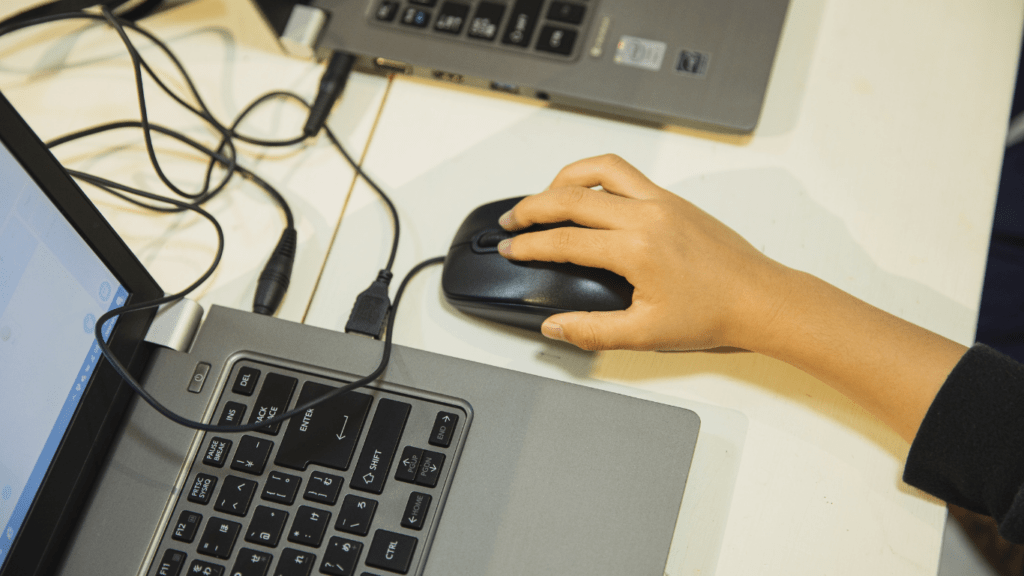
 Mistyck Winstonolie, the visionary founder of Power Gamer Strategy Hub, has carved a dynamic niche in the gaming world by blending passion with purpose. Under her leadership, the platform has become a vital source for gamers seeking cutting-edge news, expert strategies, esports insights, and thoughtful reviews. Driven by a deep understanding of both casual and competitive gaming cultures, Mistyck continues to empower players and fans alike through engaging content that informs, inspires, and elevates the global gaming experience.
Mistyck Winstonolie, the visionary founder of Power Gamer Strategy Hub, has carved a dynamic niche in the gaming world by blending passion with purpose. Under her leadership, the platform has become a vital source for gamers seeking cutting-edge news, expert strategies, esports insights, and thoughtful reviews. Driven by a deep understanding of both casual and competitive gaming cultures, Mistyck continues to empower players and fans alike through engaging content that informs, inspires, and elevates the global gaming experience.